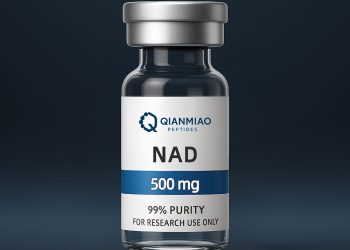Introduction
Mastering database operations is essential for effective data management. One of the key operations is the MySQL delete statement, which allows you to remove unwanted records. This article provides tips and tricks for mastering the MySQL delete command, aimed at both beginners and experienced developers. By following these strategies, you can use MySQL delete efficiently and safely.
Start with a Clear Understanding of the Syntax
As with any SQL command, knowing the syntax is the first step. The basic form of the MySQL delete statement is:
DELETE FROM table_name
WHERE condition;
Understanding each component of this command helps ensure that you can target the correct records. If you omit the WHERE clause, all records in the table are removed, so always be cautious.
Tip 1: Always Validate Your Conditions
Before executing a delete, it is wise to preview the affected records with a SELECT statement. For example:
SELECT * FROM orders
WHERE order_status = ‘cancelled’;
After confirming the records, you can proceed with the delete:
DELETE FROM orders
WHERE order_status = ‘cancelled’;
This simple trick prevents unintended data loss and ensures that your MySQL delete command targets only what you intend.
Tip 2: Leverage Transactions for Critical Deletions
Wrap your delete operations in transactions to provide a safety net. Transactions allow you to commit changes only after verifying that everything is correct, and you can roll back if any issues arise:
START TRANSACTION;
DELETE FROM customers
WHERE customer_status = ‘inactive’;
COMMIT;
Using transactions is especially important when deleting records from tables with complex interrelations.
Tip 3: Delete in Batches
When faced with a large volume of records, deleting in batches helps keep the database responsive and reduces the potential for long-running locks. For instance:
DELETE FROM logs
WHERE log_date < ‘2024-01-01’
LIMIT 1000;
This strategy allows you to gradually remove data without overwhelming the system.
Tip 4: Consider the Impact on Indexes and Constraints
Deleting records can impact the performance of your database, particularly if indexes and foreign key constraints are involved. Ensure that you have proper indexing in place and understand how cascading deletions might affect related tables. In some cases, it might be beneficial to temporarily disable foreign key checks during large delete operations and re-enable them afterward.
Tip 5: Automate Routine Cleanup Tasks
For long-term maintenance, automate your delete operations using scheduled tasks or cron jobs. Automation ensures that data such as temporary logs, inactive sessions, or outdated records are removed regularly without manual intervention:
DELETE FROM user_sessions
WHERE last_activity < NOW() – INTERVAL 30 DAY;
Scheduling these operations can help keep your database lean and optimize performance over time.
Additional Tricks for Mastery
- Backup Before Deletion: Always have a backup of your important data before running delete operations. This is critical in a production environment where data recovery might be necessary.
- Logging Operations: Maintain logs of your delete commands. This allows you to track what was removed and when, providing a history of changes that can be useful for troubleshooting.
- Practice in a Safe Environment: Use a development or staging database to experiment with delete operations. This helps build your confidence and understanding without risking important data.
- Use Explain Plans: Analyzing the execution plan of your delete operations can provide insights into how the statement is processed and help you optimize performance.
Real-World Scenario
Imagine managing a database for an online platform that routinely captures event logs. Over time, these logs can accumulate, affecting performance. By automating a delete command to remove logs older than a specific date, you can keep the table manageable:
DELETE FROM event_logs
WHERE event_date < NOW() – INTERVAL 90 DAY;
This command, when scheduled to run nightly, ensures your table stays within a reasonable size, thus maintaining application responsiveness.
Conclusion
Mastering the MySQL delete command comes down to understanding the syntax, validating conditions, using transactions, and automating routine tasks. By following these tips and tricks, you can effectively manage your database and prevent accidental data loss. Whether you are clearing temporary data or enforcing data retention policies, the strategies discussed here will help you use MySQL delete safely and efficiently.
With careful planning, continuous monitoring, and an emphasis on best practices, you can turn the potentially dangerous act of deleting records into a powerful tool for maintaining data integrity and performance in your database systems.