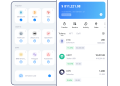SQLite is a highly popular relational database management system, often chosen for its simplicity, light footprint, and ease of integration into various applications, particularly mobile and embedded systems. A key feature of SQLite that enhances its versatility is its ability to store binary data directly in the database using the Binary Large Object (BLOB) data type.
BLOB allows developers to store non-text data, such as images, audio files, videos, and other large binary objects directly within the database. While SQLite’s BLOB data type can be incredibly useful, it’s important to understand the best use cases and best practices when handling binary data in SQLite.
This article will provide a comprehensive overview of the SQLite BLOB data type, focusing on how to store and retrieve large binary files, the advantages and challenges associated with using BLOBs, and best practices for managing large binary data effectively in your SQLite database.
What is SQLite BLOB?
BLOB (Binary Large Object) is a data type in SQLite used to store binary data. Unlike standard data types like INTEGER or TEXT that store human-readable data, BLOB stores raw binary data in its original format. This is ideal for files that do not have a natural text representation, such as images, videos, audio files, and other multimedia content.
SQLite allows BLOBs to store up to 2GB of binary data, which makes it flexible enough for various use cases, from storing profile pictures to full-length videos. While the BLOB data type is versatile, it comes with considerations around storage efficiency and performance, especially when dealing with larger files.
When Should You Use SQLite BLOB for Large Files?
SQLite BLOB is an ideal choice for storing binary data when you need to keep everything self-contained in a single file. Below are scenarios where using SQLite BLOB makes sense:
- Small to Medium-Sized Files: SQLite is highly effective when working with small to medium-sized files such as images, profile pictures, document thumbnails, or short audio clips. Since SQLite can handle BLOB data efficiently, using it for these types of files can streamline your database management.
- Self-Contained Applications: If your application requires everything to be bundled into one single database file—such as mobile or embedded systems—using BLOBs to store binary data ensures that all the data, including multimedia files, remains within one self-contained SQLite file. This approach simplifies backup and transfer processes.
- Data Tightly Coupled with Relational Data: When binary data is closely related to other structured data (e.g., images stored alongside product information or audio files alongside a user’s recorded messages), storing the binary data in BLOB columns makes sense. Keeping everything in one place simplifies the management and retrieval of both relational and binary data together.
However, there are also several considerations to keep in mind when deciding to use SQLite BLOB for larger files.
When NOT to Use SQLite BLOB for Large Files
While SQLite BLOB is incredibly useful, there are certain situations where it is not the most efficient option. Here are some scenarios where you should avoid using SQLite BLOB for storing large files:
- Large Files: SQLite is not designed to handle very large files efficiently. Storing large video files or high-resolution images in BLOB columns can quickly lead to performance issues. Reading and writing large files from the database will be slower compared to accessing them directly from external storage, such as a file system or cloud storage.
- Frequent Access to Binary Data: If your application frequently needs to access or modify large binary files, it might be better to store the files outside the SQLite database and save only the file paths in the database. Directly managing large files within the database can slow down retrieval times and affect overall performance.
- Database Size and Performance: Storing large BLOBs within SQLite can cause the database size to grow significantly. A larger database size can result in slower query performance, increased memory usage, and longer backup/restore times. Therefore, for very large files or large amounts of binary data, it may be better to store them externally to avoid bloating the database.
- Cloud or Distributed Applications: For applications that require large-scale distribution or need to serve binary data to multiple users across different devices or locations, storing binary files in an SQLite database may not be the best choice. External cloud storage or dedicated file servers provide better scalability and accessibility for large binary objects.
Best Practices for Storing Large Files in SQLite BLOB
To get the most out of SQLite BLOB, it’s essential to follow some best practices to ensure that your database remains efficient, performant, and scalable:
- Store Small to Medium-Sized Files in SQLite: SQLite works best for small to medium-sized binary files, such as profile pictures, document previews, or short audio clips. For files larger than this, external storage solutions like file systems or cloud storage should be considered, and only the file paths should be stored in SQLite.
- Use Compression: If you need to store large binary files in SQLite, consider compressing them before storing. Compression reduces the size of binary files, which saves storage space in your database and improves performance when reading and writing the data. This is particularly useful for images, audio files, and video files.
- Efficient File Formats: Always use efficient file formats to store your binary data. For example, use JPEG for images, MP3 for audio, and MP4 for video. These formats are optimized for smaller file sizes without sacrificing too much quality, making it easier to manage large numbers of binary objects in SQLite.
- Use External Storage for Large Files: If you’re working with large binary files, such as full-length videos or large datasets, store the files externally (on a file system, cloud storage, or network-attached storage). You can then store the file path or URL in the SQLite database. This approach allows you to keep your SQLite database compact while still linking to large media files.
- Database Indexing: If your binary data is tied to other relational data, consider indexing non-BLOB columns. This improves the performance of queries that retrieve or filter data based on attributes like file names, categories, or other metadata associated with the binary data. It also helps prevent slow performance when querying for non-binary data in large tables.
- Backup and Data Integrity: When working with large binary files in SQLite, ensure regular backups of your database. Storing large files in BLOB columns increases the size of your database, so frequent backups are crucial. Additionally, use SQLite’s transaction mechanism to ensure data integrity when modifying binary files within the database.
How to Insert and Retrieve Large Files in SQLite BLOB
To insert binary data into SQLite BLOB, you simply need to read the file as binary and use an INSERT SQL statement. Here’s an example of inserting an image into the media_files table we created earlier:
sql
Copy
INSERT INTO media_files (file_name, file_type, data)
VALUES (‘large_image.jpg’, ‘image/jpeg’, ?);
In this query, the ? placeholder will be replaced by the actual binary data in your application code. Here’s how you would do it in Python:
python
Copy
import sqlite3
# Open SQLite database connection
conn = sqlite3.connect(‘mydatabase.db’)
cursor = conn.cursor()
# Open the image file and read it as binary
with open(‘large_image.jpg’, ‘rb’) as file:
binary_data = file.read()
# Insert binary data into the database
cursor.execute(“INSERT INTO media_files (file_name, file_type, data) VALUES (?, ?, ?)”,
(‘large_image.jpg’, ‘image/jpeg’, binary_data))
# Commit the transaction
conn.commit()
# Close the connection
conn.close()
To retrieve the binary data, you can use the following query:
sql
Copy
SELECT data FROM media_files WHERE file_name = ‘large_image.jpg’;
And to save it back to a file, you can use the following Python code:
python
Copy
import sqlite3
# Open SQLite database connection
conn = sqlite3.connect(‘mydatabase.db’)
cursor = conn.cursor()
# Retrieve binary data
cursor.execute(“SELECT data FROM media_files WHERE file_name = ‘large_image.jpg'”)
binary_data = cursor.fetchone()[0]
# Write binary data to a new file
with open(‘retrieved_large_image.jpg’, ‘wb’) as file:
file.write(binary_data)
# Close the connection
conn.close()
Conclusion
SQLite BLOBs are a powerful and flexible way to store binary data, including images, videos, and audio files, directly within the database. While BLOBs are highly effective for small to medium-sized files and when data needs to be stored together in a self-contained manner, they can become inefficient for very large files.
By following best practices, such as storing only small to medium-sized files, compressing data, and using external storage for large files, you can take full advantage of SQLite’s BLOB feature while maintaining performance and scalability for your application.
SQLite’s simplicity and powerful features, combined with best practices for managing binary data, make it an excellent choice for storing multimedia content within relational databases.